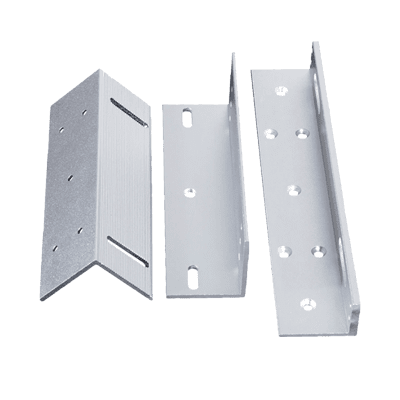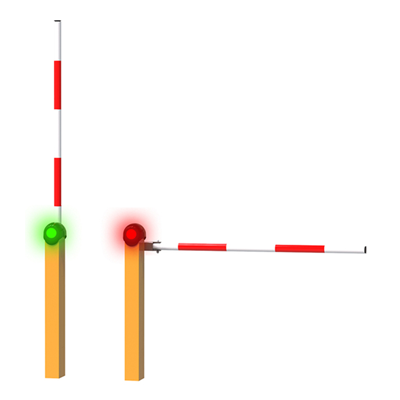Only this weekend
Super Discount
Items on sale this week
Top picks this week. Up to 50% off the best selling products.
godrej seethru contactless video door phone 7inch
2-day Delivery
Telephone Cords for landline phones 1mtr
2-day Delivery
Biomax speedface 5se lite facial attendance
2-day Delivery
L BRACKET FOR EM LOCK
eSSL Aiface-Orcus Face Fingerprint Attendance Machine
2-day Delivery
Only 9 left in stock
Boom Barrier With LED Indicator
2-day Delivery